ZigBee D06 1 Kanallı Akıllı Kısma Anahtarı Modülü

Kullanım Kılavuzu
1CH Zigbee Dimmer Module
Modeli: QS-Zigbee-D02-TRIAC
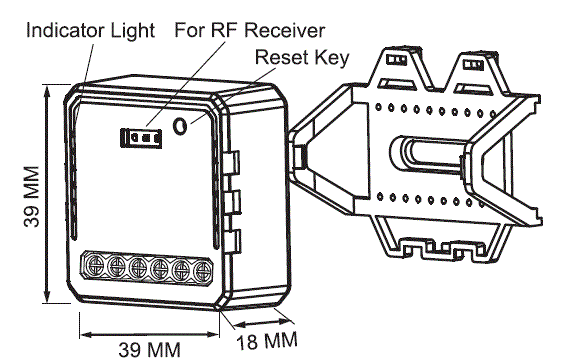
Teknik Özellikler
| Ürün türü | 1CH Zigbee dimmer module |
|---|---|
| Cilttage | 100-240V AC |
| Maksimum yük | 200W (LED) |
| Çalışma frekansı | 2.4-2.484GHz IEEE 802.15.4 |
| Çalışma sıcaklığı. | -10°C – +40°C |
| Protokol | Zigbee 3.0 |
| Çalışma aralığı | ≤ 30m |
| Karartmalar (GxDxY) | 39x39x18 mm |
| IP derecelendirmesi | IP20 |
| Garanti | 2 Yıl |
| Karartma tipi | Arka kenar |
Paket İçeriği
Küresel uluslararası operasyon Her Zaman ve Her Yerde
You are,AII-in-one Mobile App
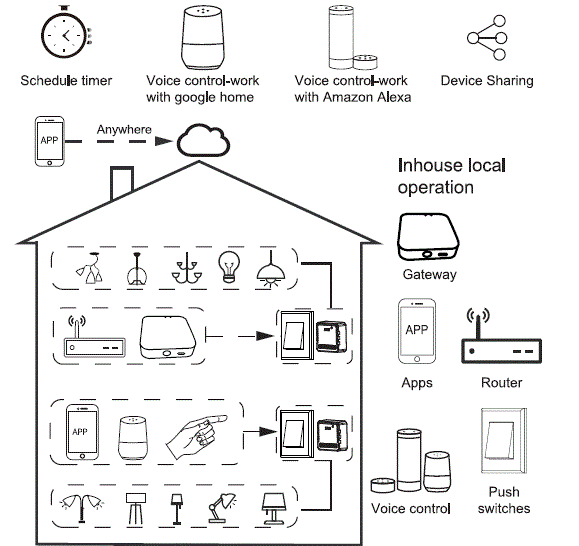
Kurulum
Uyarılar
- Kurulum, yerel yönetmeliklere uygun olarak kalifiye bir elektrikçi tarafından yapılmalıdır.
- Cihazı çocukların erişemeyeceği yerde saklayınız.
- Avoid installing the device in damp, humid, or hot environments.
- Ensure the device is away from strong magnetic sources.
- Cihazı sökmeye, onarmaya veya değiştirmeye çalışmayın.
- Install the air circuit breaker in front of the switch module.
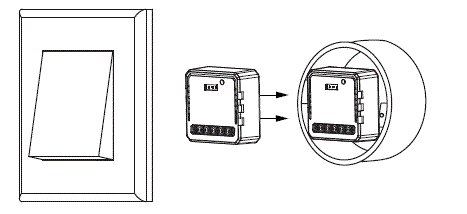
Manuel Geçersiz Kılma
The switch Dimmer terminal increases the success of manual override function for the end-user to switch on/off, or adjust the light level by push-switch.
- Kısa Basma (<1s): permanent on/off function.
- Uzun Basma (>1s): adjust the brightness level.
Notlar:
- Both the adjustment on App and push switch can overwrite each other, the latest adjustment remains in memory.
- App control is synchronized with this manual switch.
- The terminal may be left unconnected if no manual control is required.
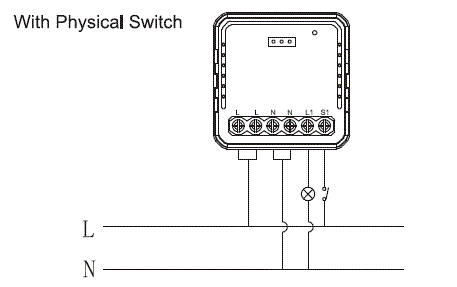
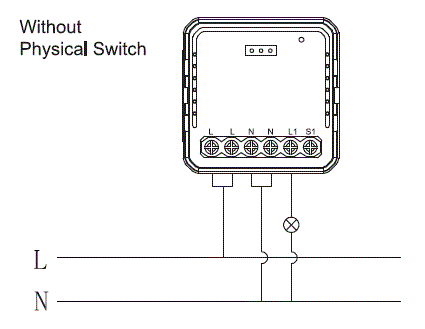
Wiring Instructions and Diagram
- Herhangi bir elektrik tesisatı çalışması yapmadan önce güç kaynağını kapatın.
- Kabloları bağlantı şemasına göre bağlayın.
- Modülü bağlantı kutusuna yerleştirin.
- Güç kaynağını açın ve anahtar modülü yapılandırma yönergelerini izleyin.
- Uygulama Kullanım Kılavuzu

- Scan the QR code to download Tuya Smart App, or you can also search keyword “Tuya Smart” at App Store or GooglePlay to download App.
Kurulum Talimatları
- Cep telefonu numaranız veya e-posta adresinizle giriş yapın veya hesabınızı kaydedin. Cep telefonunuza veya posta kutunuza gönderilen doğrulama kodunu yazın ve ardından oturum açma parolanızı belirleyin. APP'ye girmek için "Aile Oluştur" u tıklayın.

- Uygulamada ZigBee ağ geçidinin kontrol panelini açın.
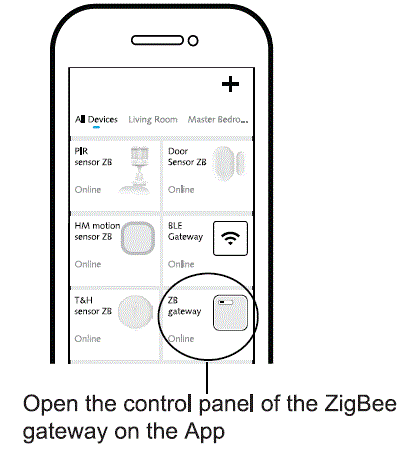
- Before making the reset operation, please make sure the ZigBee Gateway is added and installed to the WiFi network. Ensure that the product is within the range of ZigBee Gateway Network.
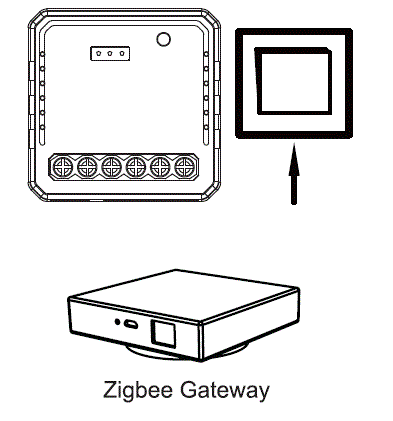
- Turn off the traditional button switch (the one connected to the ZigBee dimmer module). Then press and hold for 10 seconds or more until the lamp connected to the module flash quickly for pairing. (If you wait more than 120 seconds you need to repeat this passage)

- Click “+” (Add sub-devices) to select the suitable product gateway and follow the on-screen instruction for pairing.
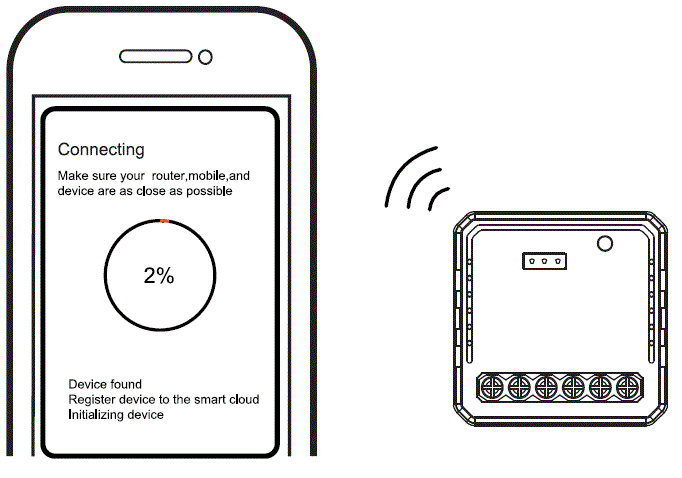
- Ağ durumunuza bağlı olarak bağlantının tamamlanması yaklaşık 10-120 saniye sürecektir.
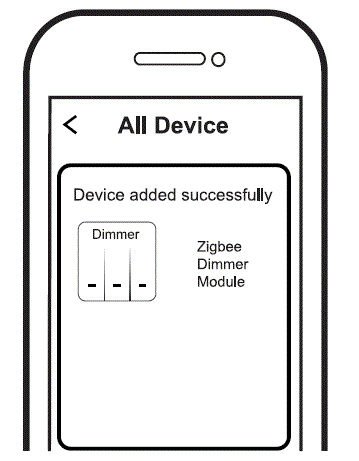
- When pairing is done, the ZigBee Dimmer will be shown on the App.

- Son olarak, cihazı cep telefonunuzdan kontrol edebilirsiniz.
Sistem Gereksinimleri
- WiFi Router
- ZigBee ağ geçidi
- iPhone, iPad (iOS 7.0 veya üstü)
- Android 4.0 veya üzeri
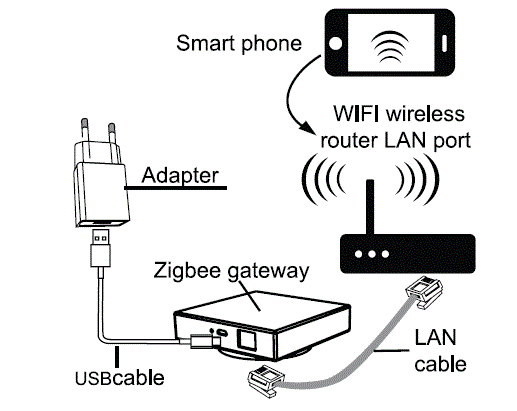
SSS
-
What devices can be connected to the Zigbee dimmer module?
Most dimmable LED lamps, akkor lamps, or halogen lamps.
What happens if the WiFi signal is poor?
Your connected devices will remain connected to the dimmer module with your manual switch and once WiFi is stable again the device connected to module will connect automatically to your WiFi network.
WiFi ağını değiştirirsem veya şifreyi değiştirirsem ne yapmalıyım?
Reset the device and reconnect Zigbee dimmer module to the new WiFi network according to the App User Manual.
Cihazı nasıl sıfırlarım?
Turn off the traditional button switch (the one connected to the Zigbee dimmer module). Then press and hold for 10 seconds or more until the lamp connected to the module flash quickly for pairing. Press the reset key for about 6 seconds until the lamp connected to the module flash quickly.
Belgeler / Kaynaklar
 |
ZigBee D06 1 Kanallı Akıllı Kısma Anahtarı Modülü [pdf] Kullanım Kılavuzu S7b70f2dea0d54cebb31e62886d22a2d7L, D06 1 Kanallı Akıllı Dimmer Anahtar Modülü, D06, 1 Kanallı Akıllı Dimmer Anahtar Modülü, Akıllı Dimmer Anahtar Modülü, Dimmer Anahtar Modülü, Anahtar Modülü |
